In this blog post, we will discuss how to minimize patching downtime in Oracle Database environments using AutoUpgrade Patching.
AutoUpgrade Patching is a new enhanced capability of AutoUpgrade that automates all of the necessary steps in the database patching process, including optional downloading. AutoUpgrade Patching will create a brand new target ORACLE_HOME using a base image of the database’s initial release, install the specified patches, and finally move the source database to the new target ORACLE_HOME.
Understanding the Patching Workflow
Oracle’s Database patching workflow can be divided into several distinct stages, each with a specific goal. Let’s go over each one.
Key Stages of the Patching Workflow
- Download Patches: The first step is downloading the patches. By using
-mode download, you can fetch the required patches without applying them immediately. This mode allows administrators to prepare patches in advance, eliminating delays during the patching process. - Analyze: In this stage, pre-checks are performed to ensure compatibility and readiness. This step is essential for identifying potential conflicts or issues that may arise later. By addressing these concerns in advance, you can avoid interruptions during the actual deployment.
- Fixups: Next is the fixups stage, which includes additional pre-checks and prefixups. These checks help resolve any minor issues or configuration adjustments needed before proceeding further. Performing fixups ensures a smoother deployment process.
- Create Home: Using
-mode create_home, a new targetORACLE_HOMEis created with the selected patches. - Patch Database: Once the new Oracle Home is created, the database can be patched. This step involves applying the actual patches to the database.
- Postchecks: The final stage includes post-checks to verify that the patches were applied correctly and that the system is functioning as expected. This stage is critical for confirming that the patching process has been successful and that no issues remain.
Key Modes for Minimizing Downtime
AutoUpgrade provides several modes that can be combined to reduce patching downtime significantly:
-mode download: This mode enables patch downloading in advance, so the patches are ready to deploy when needed.-mode create_home: Creates a new ORACLE_HOME, allowing you to prepare an environment for the patching process without impacting the source database.-mode fixups: Performs necessary pre-fixups, which include prechecks and preliminary adjustments, ensuring the system is in a ready state for patching.-mode deploy: The deploy mode covers the full patch application process, including various actions such asGRP,EXTRACT,INSTALL,ROOTSH,OPATCH,AUTOUPGRADE, and post-patching validations.
Tips for Efficient Patching
- Download Patches in Advance: Always use
-mode downloadto have patches ready before starting the main patching process. This reduces the time spent waiting for patches to download during a maintenance window. - Leverage Pre-checks: The Analyze and Fixups stages are critical for identifying and addressing issues early. Make sure these stages are thorough to prevent unexpected delays later.
- Use
Create HomeMode: Setting up a new ORACLE_HOME in advance isolates your production environment, allowing you to patch without interfering with ongoing operations. - Perform Post-checks: This will confirm that the patching process was successful and ensure the stability of the system after patching.
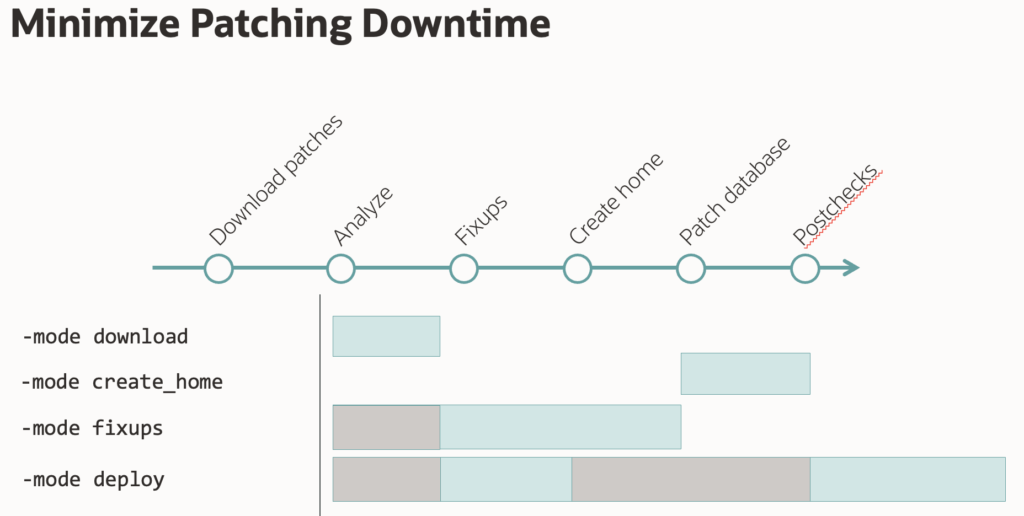
Download
To download the latest release of AutoUpgrade Patching, please go to: https://support.oracle.com/epmos/faces/DocumentDisplay?id=2485457.1
Learn More
If you want to learn more about the tool, I recommend watching our VC#21 1h video:
