CPAT currently includes more than 80 possible checks.
- Only a subset applies to any specific CPAT invocation
- Checks may be specific to:
- Target cloud
- Migration method
- Schema vs Full database
Purpose: Identify issues that may interfere with the migration of the source database to the target.
Each CPAT Check:
- Looks for the usage of a specific database feature, construct, or setting that either
- Is not supported on the desired cloud target
- Is not supported by the migration method employed
- Produces a Result (Pass, Review Suggested, Review Required, Action Required)
- May include a list of “Relevant Objects”
- E.g., a list of tables using multimedia datatypes (such datatypes are not supported on ADB)
- There may be relevant objects even when a check PASSes and no relevant objects when a check does not PASS
- Describes what the check looks for, why the check is needed, and helpful “action” information
The results of Checks are Listed from Most Serious to Least Serious.
Action Required means there’s a significant chance that something from the source database will not be migrated to the target instance (at all). Think of this as a “data loss” situation. Ergo it must be investigated
- Example: user data in SYS or SYSTEM will not be imported into an ADB instance
Review Required means the data should make it but there’s work to be done post migration to ensure everything is working as expected or to manually bring the target instance in line with the source instance (e.g. recreate db links).
- Example: ILM ADO policies do not get migrated
Review Suggested doesn’t necessarily mean ignorable. Depending on the check and use of the feature by applications, some Review Suggested checks could be significant.
- Example: Index-organized tables are automatically converted to heap tables
Pass means that the check did not find anything needing attention.
Generate “fixup” scripts
The parameter “--genfixups” can generate “fixup” scripts for those checks that do not pass and can be resolved by a fixup. Fixup scripts are generated in folders below the output directory.
Fixups that are applied to the target instance will be found under the “target” sub-folder and likewise, fixups that apply to the source instance will be under the “source” sub-folder.
Some checks and their impacts/remediation actions:
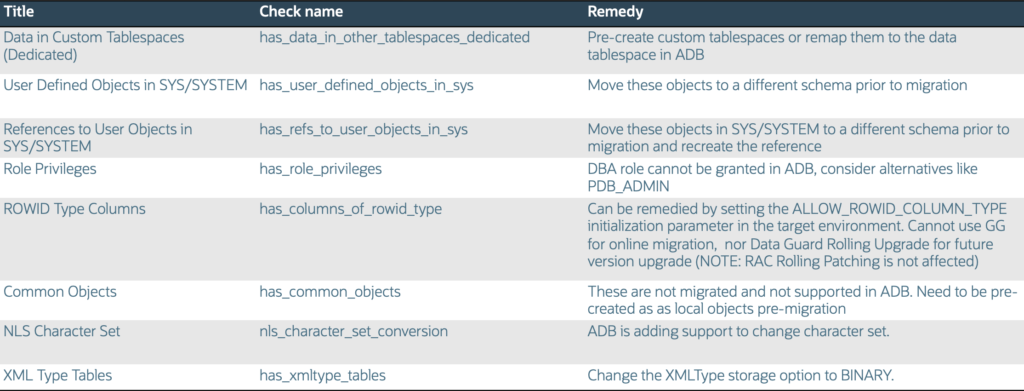
Stay tuned for the next post.
Links to the Complete Blog Post Series about CPAT:
- FAQ
- Part 1 – Starting with CPAT
- Part 2 – Options for Running CPAT
- Part 3 – Running CPAT
- Part 4 – Troubleshooting CPAT
- Part 5 – CPAT Checks
- Part 6 – CPAT New Features – December 2024
- Part 7 – Cloud Premigration Advisor Tool (CPAT) Composer
- Part 8 – CPAT New Features – June 2025
- Part 9 – CPAT – How to Use a Parameter File
- Part 10 – CPAT New Features – September 2025
- Part 11 – CPAT New Features – December 2025
- Part 12 – CPAT New Features – January 2026
