Oracle CPAT serves as the single source of truth for Oracle Database migrations. We are continuously enhancing the tool to incorporate more comprehensive information and provide an even better experience for users.
Let me walk you through some of the new features now available in CPAT.
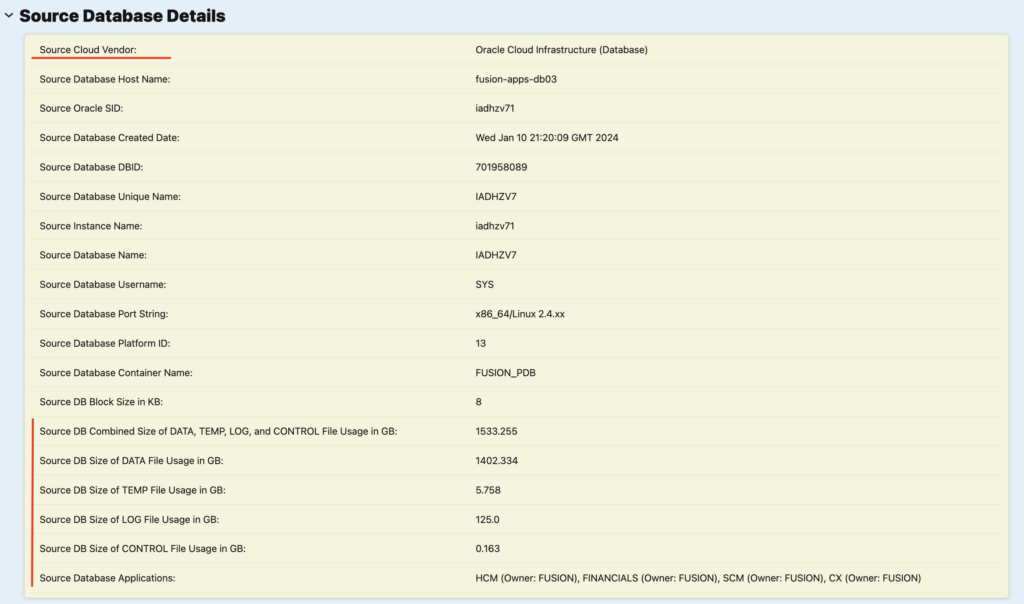
Source Cloud Vendor: CPAT will try to identify the cloud on which the analyzed database runs.
Database Size: CPAT provides details about the database size to help determine the most suitable migration approach.
Source Database Applications: CPAT will try to identify the application running on the analyzed database.
Redo Log
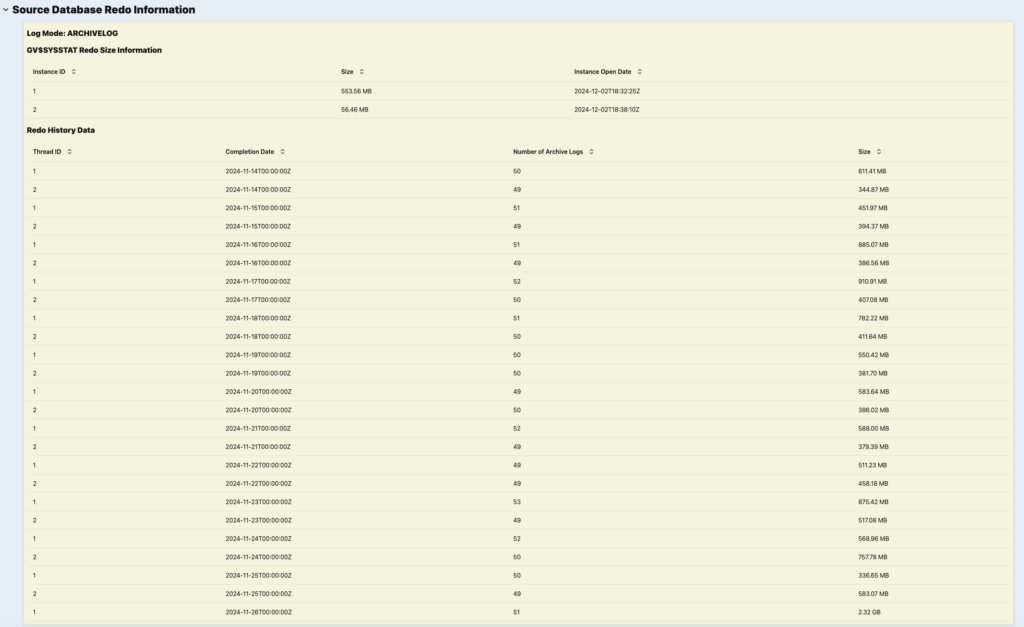
Source Database Redo Information: CPAT will provide redo log information for up to 31 days.
The plan is for users to view and utilize this information, while CMA will process the CPAT JSON file and incorporate the new data into its analysis.
JAVA 8
Java 8 is now the minimum required version for CPAT:
- Customers can use CPAT without installing anything on their database host.
- Any Java 8 or later JVM is supported, whether it’s from another ORACLE_HOME or a standalone installation.
- As long as the JVM has JDBC connectivity to the database instance being analyzed, it can reside either on the database host or elsewhere in the network.
- If preferred, customers can also use a JRE from OpenJDK (https://openjdk.org/).
CPAT Parameter File
CPAT now supports passing a parameter file as a beta feature.
To use this functionality, simply run CPAT with the --parfile command-line option.
./premigration.sh --parfile cpatParams.cfgMake sure the configuration file includes all required parameters using the long command-line options available in the CPAT tool. You can view the full list of options by running ./premigration.sh --help.
For parameters that accept multiple values, ensure the values are comma-separated in the parameter file.
Sample configuration file:
connectstring=jdbc:oracle:thin:@example.com:1521/ORCLCDB
pdbname=ORCLPDB1
username=SYSTEM
targetcloud=ATPS
outdir=./cpatOutput
reportformat=TEXT,JSON,HTML
schemas=USER1,USER2,USER3We’re actively working on exciting new features—stay tuned for upcoming announcements!
If you have suggestions for additional information CPAT could collect, please contact me.
Links to the Complete Blog Post Series about CPAT:
- FAQ
- Part 1 – Starting with CPAT
- Part 2 – Options for Running CPAT
- Part 3 – Running CPAT
- Part 4 – Troubleshooting CPAT
- Part 5 – CPAT Checks
- Part 6 – CPAT New Features – December 2024
- Part 7 – Cloud Premigration Advisor Tool (CPAT) Composer
- Part 8 – CPAT New Features – June 2025
- Part 9 – CPAT – How to Use a Parameter File
- Part 10 – CPAT New Features – September 2025
- Part 11 – CPAT New Features – December 2025
- Part 12 – CPAT New Features – January 2026
