We’re excited to share that CPAT version 25.9.0 is now available as of September 2025.
If you’re not familiar with the tool, you’ll find links at the end of this post to previous articles containing everything you need to know.
My favorite new feature in this version is the ability to filter data directly within the HTML report:
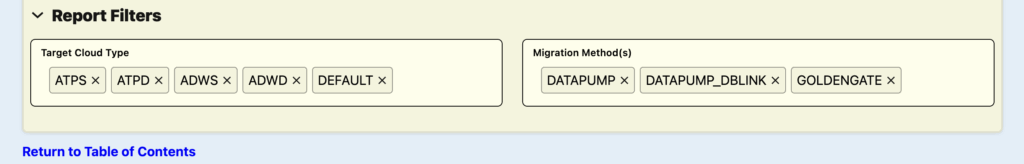
For example, when you use --migrationmethod ALL and --targetcloud ALL options, you will see all these checks related to the GoldenGate migration method:
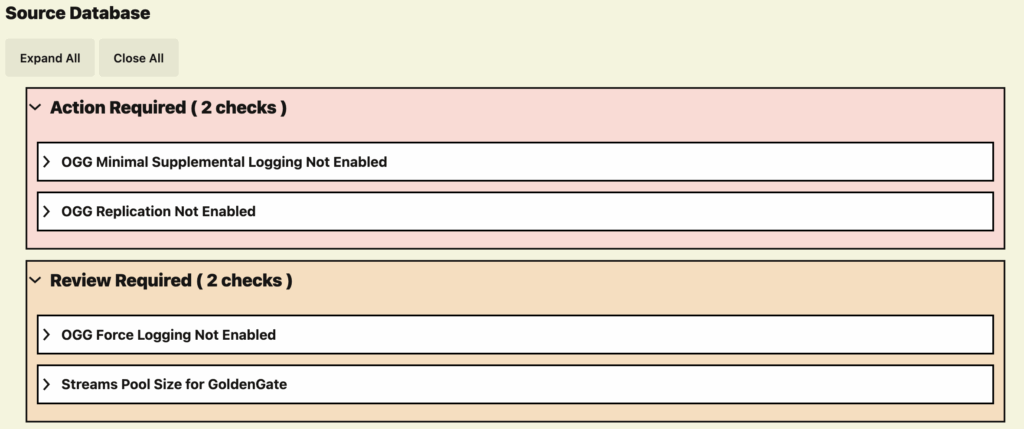
Let’s remove GoldenGate from the migration methods to be analyzed in the report:
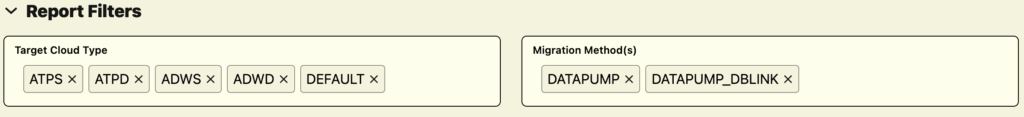
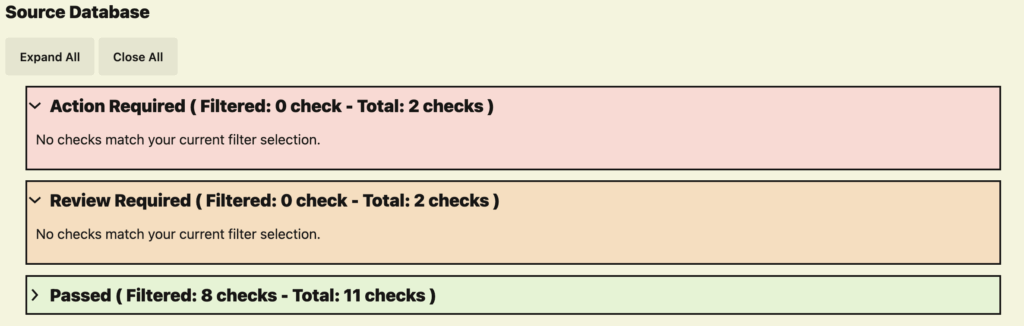
As you can see, it’s now much easier to analyze the Target Cloud Type and Migration Method(s) without having to generate a new report with different parameters just to obtain a clean report.
What is new in CPAT
This is the list of new features and fixes in CPAT 25.9.0.
Recently Added Features and Enhancements:
OPTD-634: Check has_role_privileges now generates a fixup to recreate the role
with the privileges allowed in the target instance.
OPTD-667: Redo Data Information is now displayed in the text report.
OPTD-680: SQL code formatting in HTML report has been enhanced to improve readability.
OPTD-706: All source database sections in the HTML report have been consolidated
into a single section: Source Database Information.
OPTD-742: In the JSON report, the "size" field in largest50Objects, largest50Tables,
and ownerIndexSegments is now represented as text (String) instead of a
number (Number). Keep in mind this change could have also impacted other fields.
OPTD-743: Hybrid Columnar Compression, High Water Marker and Login Trigger
information is now displayed in the text report.
OPTD-779: Source Database Schema Summary Information section is now displayed in the
text report.
OPTD-806: The --schemas parameter can now take 'ALL' as a value. This can be used
to have all schemas be considered without having to list all of them in
the command line when purposely running in SCHEMA mode. Otherwise, full
mode can be used.
OPTD-809: Source Database Tablespace Information, source Database Options Information,
source Database Parameter Information, source NLS Database Parameter Information
source Instance Information sections are now displayed in the text report.
OPTD-772: A new section has been added to 'Report Details' called 'Report Filters'.
In this section, two new select-many filters are available, which will be
applied when the ALL flag is used in --targetcloud or --migrationmethod.
(This may also appear when two or more elements are selected)
These select-many filters will include all possible options for Target Cloud
and Migration Methods, and will serve as the criteria to filter the displayed tests.
Also, the label of each checklist group will show both the number of filtered checks
and the total number of checks, depending on the selected filter criteria.
Any checklist groups that do not contain checks matching the criteria will
display a label explaining this.
Recently Fixed Bugs or Other Changes:
OPTD-507: The check 'has_common_objects' has been renamed to 'has_common_entities'.
OPTD-814: The check 'has_users_lack_create_privileges' has changed its severity
to "Review Required".A long list of improvements and fixes that we hope you’ll find useful.
If you have any information that you believe would be valuable to include in CPAT, please feel free to contact us.
Links to the Complete Blog Post Series about CPAT:
- FAQ
- Part 1 – Starting with CPAT
- Part 2 – Options for Running CPAT
- Part 3 – Running CPAT
- Part 4 – Troubleshooting CPAT
- Part 5 – CPAT Checks
- Part 6 – CPAT New Features – December 2024
- Part 7 – Cloud Premigration Advisor Tool (CPAT) Composer
- Part 8 – CPAT New Features – June 2025
- Part 9 – CPAT – How to Use a Parameter File
- Part 10 – CPAT New Features – September 2025
- Part 11 – CPAT New Features – December 2025
- Part 12 – CPAT New Features – January 2026
